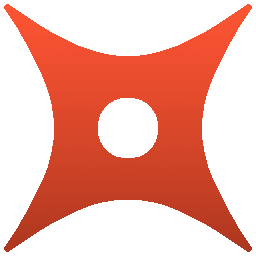 Calcpad
Calcpad
Develop, share and run engineering worksheets online.
About Calcpad
Calcpad is a professional software for development of mathematical and engineering calculations. It works on both Cloud/Web and Desktop. You can create your own engineering calculation worksheets or use some ready made ones, available in our online library. Alternatively, you can download the desktop version and work on your own computer.
Calcpad is free and open source.
It is distributed under the MIT License.
The source code is available on both
SourceForge and
GitHub.
Programming
Calcpad uses simple programming language that is quick and easy to learn. It does not require any special programming skills, which makes it suitable for engineers without any computer programming background. You can create calculation notes by simply writing your formulas and text, enclosed in 'quotes'. However, Calcpad is very powerful in the same time: You can define your own variables and functions, include units of measurement in equations and use numerical methods to solve advanced problems. For more information, check our online documentation or this quick language reference guide.
Reporting
Results are collected in professionally looking Html reports. They are generated automatically out of your source code. They include calligraphically formatted equations with substitution of variables. This is useful for structural calculations or in official documentation. You can print them directly from your browser or download them as Microsoft Word Document files (*.docx). All equations are converted to MathType objects. For even better formatting, you can insert Html, CSS and SVG code in comments. In this way, you can add images, tables and other rich content.
Input forms
You can automatically generate data input forms, directly from you source code. All you need to do is to put question marks "?" wherever you need a value to be entered.
The platform will do the rest of the work. You can select the content to be visible in input and output by placing
#pre, #post, #hide, #show visibility control tags.
Calcpad for Desktop
You can download the software using the following link:
calcpad-VM-setup-en-x64.zip
Unzip and run the setup executable to install the application. Follow the instructions in the setup wizard. This software requires a 64-bit personal computer with Windows 10/11 and Microsoft .NET Desktop Runtime 10.0.
You like Calcpad?
Please donate ♥ the project on GitHub and help for its further development.