Topic: Working with files
Online Help
New
You can start a new file by clicking the ![]() button. This will clear the file name and the source code. If the current file is not saved, you will be prompted to do that.
button. This will clear the file name and the source code. If the current file is not saved, you will be prompted to do that.
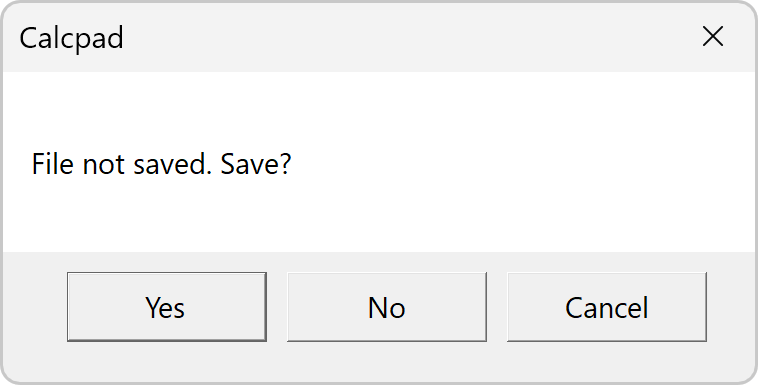
If you answer "Yes", the "File Save" dialog will appear. Enter file name and click "Save". Thus, you will preserve your data before being cleared. If you select "Cancel" you will interrupt the command and everything will remain unchanged.
Table of contents
-
+
About Calcpad
-
+
Writing code
-
+
Coding aids
-
+
Expressions
-
+
Reporting
-
+
Programming
-
+
Results
-
−
Working with files