Topic: Writing code
Online Help
Numeric keypad
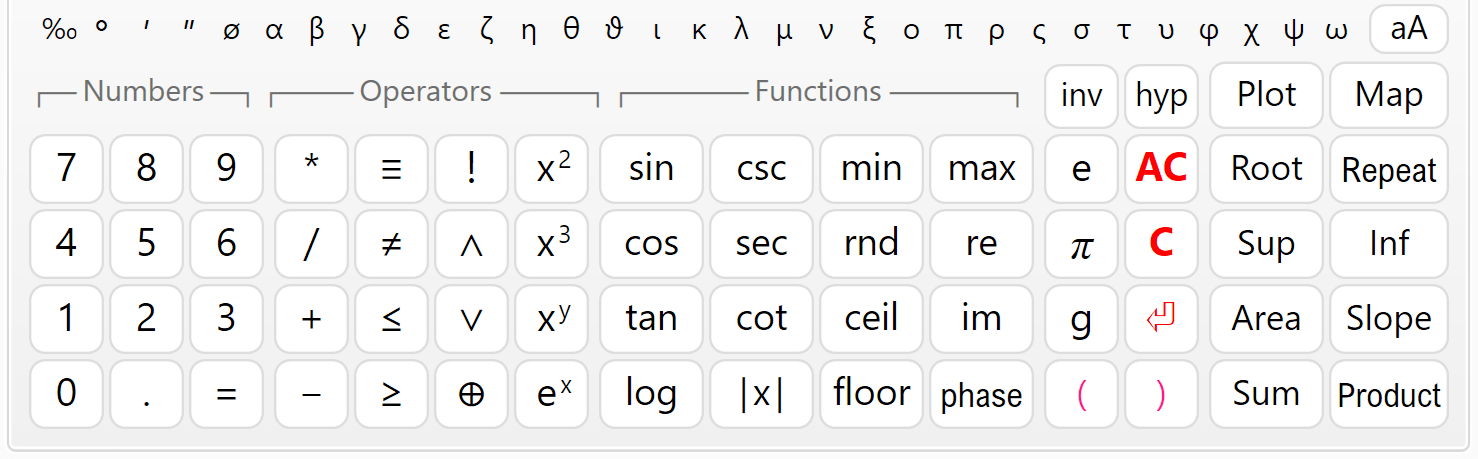
The numeric keypad is useful when you work on a tablet or laptop with touch screen. When you press a button, the respective symbols are inserted at the place of the cursor. The keypad is separated into four sections: "Numbers", "Operators", "Functions" and "Other". The "=" key does not calculate the answer as on simple calculators. This is the assignment operator (e.g. "a = 4"). If you need to check the equality of two numbers, use the "≡" operator (for example, "a ≡ b" means: "Is a equal to b?"). The "e", "π" and "g" keys insert the respective built-in constants e ≈ 2.7183, π ≈ 3.1416 and g ≈ 9.8066.
If you don't need the keypad and want to free some space, you can hide it with the ![]() button. Click again to show the keypad back.
button. Click again to show the keypad back.
The "C" button deletes the previous symbol and "AC" deletes a whole line. If you double click this button, you will clear the whole text. If you have done this accidentally, you can use Undo ![]() to restore.
to restore.
Table of contents
-
+
About Calcpad
-
−
Writing code
-
+
Coding aids
-
+
Expressions
-
+
Reporting
-
+
Programming
-
+
Results
-
+
Working with files